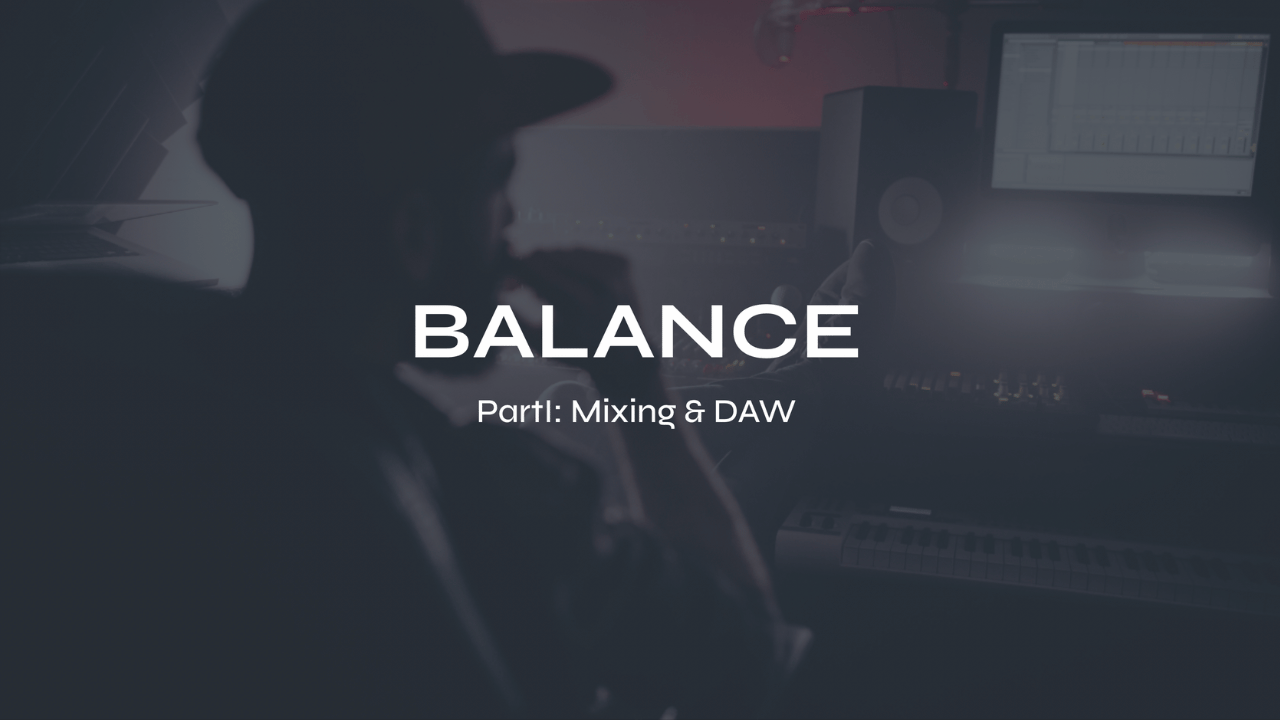What Is The Easiest Free DAW To Use For Beginners?

As technology advances, the world of music production has become more accessible than ever before. A DAW (Digital Audio Workstation) is virtual recording studio software that allows you to program, record, edit, mix, and master audio and MIDI tracks. With so many options out there, it can be challenging to know where to begin. In this article, we will take a look at some of the easiest free DAWs to use for beginners.
What is a DAW?
A DAW is a software application that allows musicians and producers to create music either at a home studio or in a professional recording studio. A DAW allows you to create, edit, and manipulate music in a digital environment using audio clips and tracks. Most DAWs provide features like virtual instruments, audio and MIDI effects, and other tools to create complex soundscapes of music and vocals.

Download my FREE Home Studio Setup Guide
What is Digital Audio and MIDI?
Digital audio is the representation of sound in a digital format. It is created when an analog audio signal is converted into a digital signal. MIDI (Musical Instrument Digital Interface) is a protocol used for communication between musical devices, such as keyboards and computers. MIDI data contains information about the notes, timing, and velocity of the performance. DAWs use linear tracks of both digital audio and MIDI to create music.
Which DAW do most people use?
There are several popular DAWs used by music producers, and the choice of DAW ultimately comes down to personal preference and specific needs. Some DAWs are more popular than others, and understanding which ones are commonly used in the industry can be helpful.
Ableton Live
One of the most popular DAWs is Ableton Live, which is widely used by electronic music producers and performers. Ableton Live's intuitive workflow, real-time performance capabilities, and classic virtual instruments and effects have made it a go-to choice for producers in electronic music genres like techno, house, and EDM.
Apple Logic Pro
Logic Pro is another popular DAW, especially among Mac users. Logic Pro offers some really original virtual instruments and effects, a user-friendly interface, and advanced editing capabilities, making it a popular choice for both beginners and professional music producers.
AVID Pro Tools
Pro Tools is a DAW that has been used by professional music producers for decades, and it remains a popular choice for recording, editing, and mixing audio. Pro Tools is known for its advanced editing capabilities, hardware integration, and compatibility with industry-standard plugins.
Image-Line FL Studio
FL Studio (previously known as FruityLoops) is a popular choice among electronic music producers, especially those who focus on trap, hip-hop, and EDM genres. FL Studio offers many custom virtual instruments and effects, as well as a unique pattern-based sequencing system that is ideal for creating loop-based music.
Steinberg Cubase
Cubase is a popular choice among professional music producers, known for its advanced MIDI editing capabilities and customizable interface. Cubase offers a great range of virtual instruments and effects, and is a popular choice for producers in genres like rock, pop, and electronic music.
Presonus Studio One
Studio One is a DAW that has gained popularity in recent years, thanks to its streamlined workflow, intuitive interface, and a range of virtual instruments and effects. Studio One is known for its drag-and-drop functionality and its ability to seamlessly integrate with hardware and other software applications.

Download my FREE Music Production Resource Guides. Magic settings for EQ, Compression & Reverb
A list of some FREE DAWs
Soundtrap (referred to as "Garageband for PC") is an online DAW that is perfect for beginners. It offers a simple interface, a wide range of loops, and virtual instruments that allow you to create music easily.
Audacity is a free, open-source DAW that is available for Windows, Mac, and Linux. It offers basic editing features, including cutting, copying, and pasting audio.
Pro Tools Intro (formerly Pro Tools First) is a free version of the popular Pro Tools DAW. It offers a limited number of tracks and plugins but is still a powerful tool for beginners.
GarageBand is a free DAW that is available exclusively for Mac users. It offers a range of virtual instruments, effects, and a user-friendly interface.
FL Studio is completely free to use with certain limitations applied to the free version. FL Studio is a popular choice among electronic music producers and offers virtual instruments, effects, and their coveted MIDI sequencer.
DAWs with Free Trials
Ableton Live offers a 90-day free trial of the full version of their DAW (called Suite). It’s a popular choice among electronic music producers and offers some great virtual instruments and effects.
Logic Pro offers a free 90-day trial for Mac users. It is a powerful DAW that offers some really good virtual instruments and effects, plus a user-friendly interface.
Cubase offers a 60-day free trial of their DAW. Cubase offers a range of features, including virtual instruments, effects, and a customizable interface.
When using a free trial, it's important to note the duration of the trial period and any limitations that may be present in the trial version. Take advantage of the trial period to explore the features of the DAW and determine if it meets your needs before committing to a purchase.

Check out my FREE Ableton Live Course
DAWs that are easy to get started with
Audacity is a free and open-source audio editing software that is easy to use and offers a range of basic editing tools. It is ideal for beginners who want to record, edit, and mix audio tracks, and is available for Windows, Mac, and Linux operating systems.
Ableton Live offers a user-friendly interface and intuitive workflow, making it a great choice for beginners who want to create electronic music. Its session view makes it easy to loop and arrange clips, while its arrangement view provides more traditional linear editing capabilities.
Logic Pro has many virtual instruments and effects, a user-friendly interface, and advanced editing capabilities, making it a popular choice for both beginners and professional music producers. It is ideal for those who want to start producing music on a Mac platform.
FL Studio features a simple and intuitive user interface, making it a great choice for beginners who want to start producing electronic music. It offers a wide range of virtual instruments and effects, as well as a unique pattern-based sequencing system that is ideal for creating loop-based music.
Pro Tools Intro is a streamlined version of the popular Pro Tools DAW, designed with beginners in mind. It offers a range of basic recording and editing tools, making it a great choice for those who want to learn the basics of audio production.
When selecting a DAW, consider your needs and preferences as a producer. A user-friendly interface, a wide range of virtual instruments and effects, and ease of use are key factors to consider. With the right DAW, you can unleash your creativity and produce high-quality music that reflects your unique style and vision.
Futch - Music Production Coach and Ableton Certified Trainer
Here it is, my live online mixing course: BALANCE Part I:Mixing & DAW
BALANCE Part I: Mixing & DAW live online course
What you’ll get:
9 on-demand video recordings of each module for review. You will always have access to these videos for reference.
* You can add up to 9 live online Zoom classes for 1:1 coaching
9 module PDF reference guides.
9 assignments to practice what you’ve learned after each module
Quizzes and self-assessments after each module to test your understanding of the concepts.
A growing community of members to exchange feedback, ask questions and collaborate with.
Educational discounts on select plugins and hardware from LEVELS partners for successful (80%) quiz results
100% Money-Back Guarantee - just contact support and let me know before class 5 starts. You will then lose access to everything.
Apply now for BALANCE Part I: Mixing & DAW