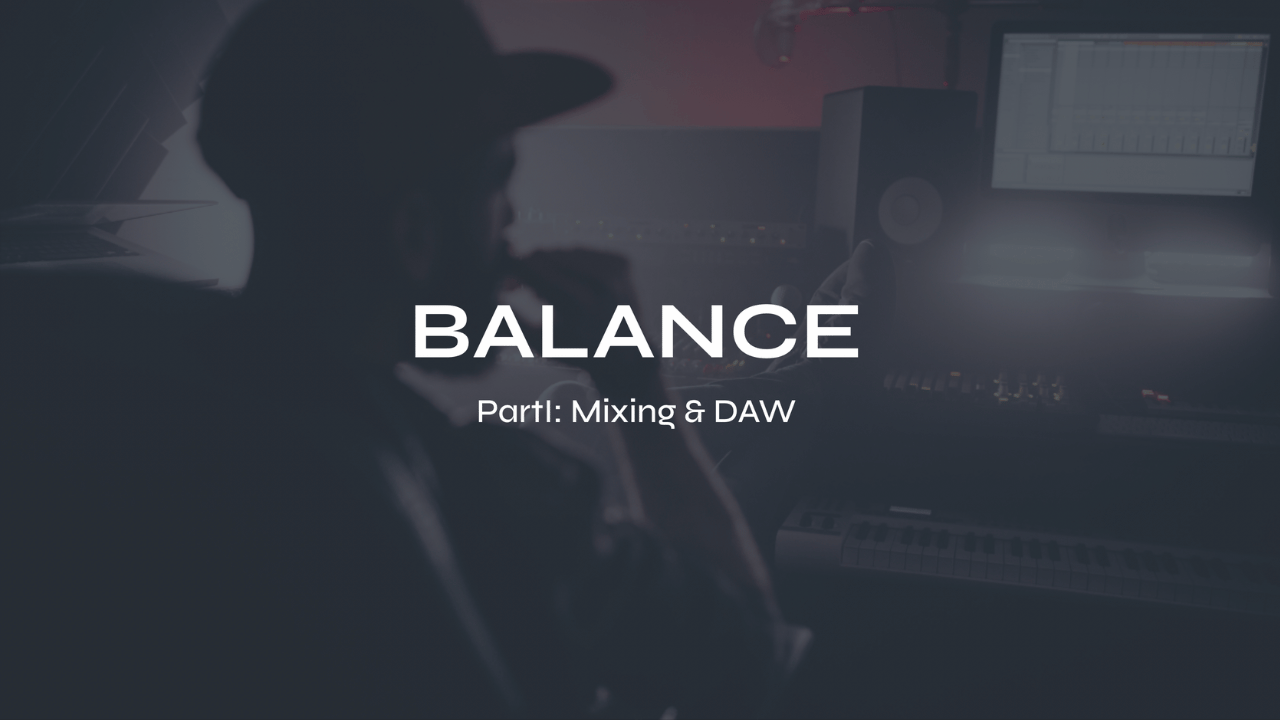WAV vs AIFF vs MP3: What's the Difference?

In the world of audio files, there are a variety of formats to choose from. If you’re involved in music production or any other sound-related industries, you have likely come across three popular file types: WAV, AIFF and MP3. Each format has its own strengths and weaknesses depending on what it’s being used for. The choice of format can affect everything from sound quality to file size. In this article, we will explore the differences between these audio formats so that you may make an informed decision on which one best suits your needs. First we need to define sample rate, bit depth, and audio file compression.
What is Bit Depth?
Bit depth refers to the number of bits used to represent each sample of audio. It determines the dynamic range and resolution of the digital audio. The two common bit depths used in audio recording are 16-bit and 24-bit. The choice between 16-bit and 24-bit depends on the intended use of the audio and the target platform. For most consumer applications, 16-bit is perfectly adequate and remains the standard. For professional audio production or situations that require the highest level of audio fidelity, 24-bit is usually preferred.

Have you downloaded my FREE Home Studio Setup Guide?
What is Sample Rate?
Sample rate refers to the number of samples per second that are taken from an analog audio signal to convert it into a digital format. It is measured in kilohertz (kHz). The standard sample rates used in audio recording are 44.1kHz and 48kHz. In general, the choice between 44.1kHz and 48kHz depends on the specific requirements of the project and the target platform or medium. Higher sample rates like 96kHz and 192kHz are often used in professional settings where audio quality is of utmost importance, while 44.1kHz remains the standard for most consumer applications unless video is involved, in which case 48kHz is usually preferred.
What is Audio File Compression?
Apart from sample rate and bit depth, another key aspect of audio quality is the compression method used. When audio is compressed, there are two primary categories: lossy and lossless compression. If audio quality is the top priority, especially for critical listening or professional applications, lossless formats are recommended. However, for everyday listening or situations where file size and convenience take precedence, lossy formats provide a good balance between quality and compression.
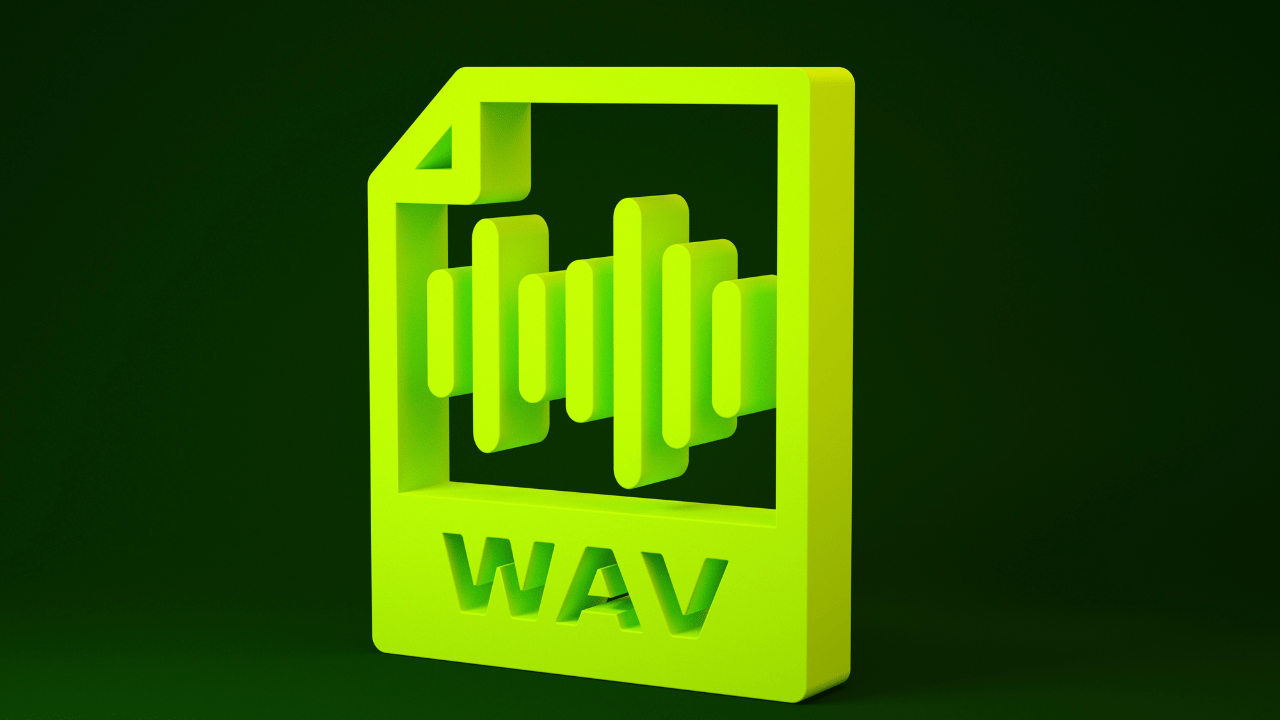
What is a WAV file?
One of the most common audio file formats is WAV. A WAV file, short for Waveform Audio File Format, was developed by Microsoft and IBM back in 1991. It is a lossless format that stores audio data in its raw form without any compression. Because it does not compress data, WAV files are large and take up more storage space than other compressed formats like MP3. However, this results in higher quality sound with no loss of information.
WAV files are widely used in professional settings such as music production because they retain all the nuances recorded during the original recording session. This means every detail captured through microphones or instruments can be edited and altered later during mixing to achieve precise desired sounds. The downside to using WAV files is their size which makes them more bulky for online distribution or streaming purposes compared to smaller sized formats like MP3s or AACs.
What is an AIFF file?
An AIFF file, or Audio Interchange File Format, is a high-quality audio format that was developed by Apple Inc. in the late 1980s. It is similar to WAV files in terms of size and sound quality but differs slightly in its architecture. AIFF files are typically uncompressed and contain CD-level quality audio samples (16-bit/44.1kHz) up to 24-bit/48kHz. They also have the capability of storing additional metadata such as album art, artist information, and track titles.
AIFF files are commonly used for mastering purposes because they offer better preservation of original sound when compared to compressed formats like MP3. They're also compatible with most software applications and music players due to their popularity within the industry. Because they are uncompressed, AIFF files tend to be larger in size than other common formats which can lead to storage issues on devices with limited space.

What is an MP3 file?
An MP3 file is a compressed audio format that revolutionized the way we store and share music. It’s short for MPEG-1 Audio Layer 3, and it reduces the size of an audio file by removing parts of the sound that are less important to our ears. This means you can store more songs on your device or share them faster over the internet without sacrificing too much quality.
MP3 files have become incredibly popular since their inception in 1993, but they do have some drawbacks. Some audiophiles argue that compressing an audio file removes nuances and subtleties from the original recording, resulting in a loss of fidelity. However, most people can’t hear these differences on standard playback devices, making MP3s an excellent choice for listening to music on-the-go or sharing with others.
WAV vs AIFF vs MP3: Which One Sounds the Best?
WAV and AIFF are both uncompressed formats and as such, they offer higher sound quality than MP3 which is compressed and lossy. However, whether or not this difference in sound quality is noticeable depends on a number of factors including the equipment being used to play back the files and even personal preference. Generally 24 bit WAV and AIFF files are considered the professional standard for audio quality.

In conclusion, choosing the right format for your audio needs is an important decision that can impact the quality and accessibility of your files. WAV, AIFF and MP3 are all popular options in the industry with different strengths depending on their intended use. If you’re looking for uncompressed, high-quality audio suitable for professional music production or mastering, then WAV or AIFF may be more suitable due to their lossless nature. If you need audio files that are easily shareable over the internet or require a smaller file size at the expense of some sound quality, then MP3 could be perfect.
Futch - Music Production Coach and Ableton Certified Trainer
Here it is, my live online mixing course: BALANCE Part I:Mixing & DAW
BALANCE Part I: Mixing & DAW live online course
What you’ll get:
9 on-demand video recordings of each module for review. You will always have access to these videos for reference.
** Add up to 9 live online Zoom classes for 1:1 coaching
• 9 module PDF reference guides.
• 9 assignments to practice what you’ve learned after each module
• A growing community of members to exchange feedback, ask questions and collaborate with.
• Educational discounts on select plugins and hardware from LEVELS partners for successful (80%) quiz results
100% Money-Back Guarantee - just contact support and let me know before class 5 starts. You will then lose access to everything.
Apply now for BALANCE Part I: Mixing & DAW