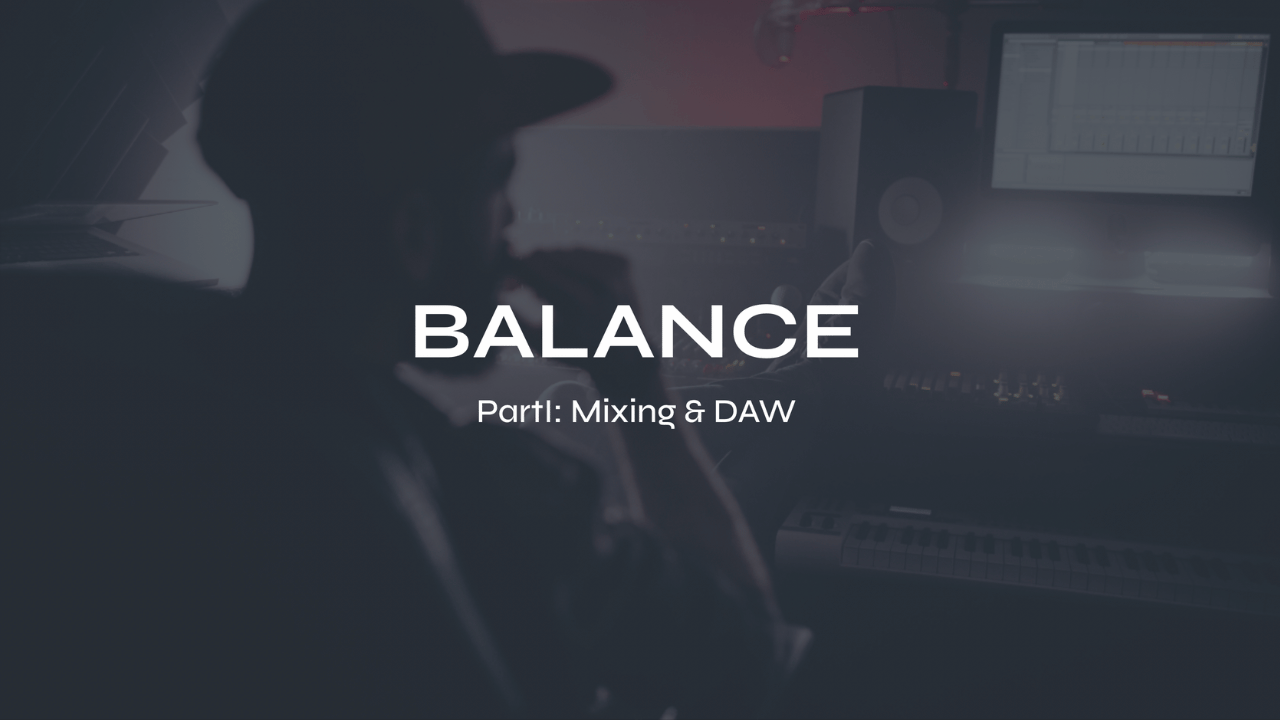The Art of Mixing: How to Use EQ, Compression, and Other Mixing Tools Effectively

As any music producer, self-produced musician, or audio engineer knows, the mixing process is an important step in creating a loud, clear, and professional sounding final product. Whether you are mixing a song, podcast, or film score, understanding how to use EQ, compression, and other mixing tools effectively can make all the difference in achieving a high-quality mix.
Here are some tips and tricks for using EQ, compression, and other mixing tools effectively:

Read: How to EQ Music & Vocals: The 5 Step Magic EQ Settings that work on everything!
Understand the Basics: EQ and Compression
EQ (equalization) is a powerful tool for adjusting the frequency balance of a track. Understanding the frequency spectrum of each instrument and how it interacts with other elements in the mix is essential for using EQ effectively. Boosting certain frequencies can bring out the natural character of an instrument, while cutting problematic frequencies can help clear up a muddy mix.
Compression, on the other hand, is used to control the dynamic range of a track. This means that it can help even out volume levels, bringing quieter sounds up and louder sounds down. By controlling the dynamics of individual tracks, you can create a more balanced and cohesive mix.
Use Your Ears
While it’s important to have a basic understanding of how EQ and compression work, ultimately, the most important tool in your mixing arsenal is your ears. Take the time to really listen to each track in your mix and make adjustments based on what you hear. Use your ears to identify problem areas, such as harsh or muddy frequencies, and use EQ to address them.
Similarly, use compression to shape the dynamics of each track based on what you hear. Experiment with different settings and listen carefully to the effect they have on the sound of the track.

Download my FREE guides: Magic EQ and Compressor Settings
Use EQ and Compression in Combination
One of the most powerful ways to use EQ and compression is to use them in combination. By applying EQ to a track before compression, you can shape the sound of the track and reduce any unwanted frequencies before they are amplified by the compressor. This can result in a cleaner, more focused sound.
Similarly, using compression after EQ can help to further even out the dynamics of a track, creating a more polished and professional sounding mix.
Don’t Overdo It
While EQ and compression can be powerful tools, it’s important to use them in moderation. Over-EQing can lead to an unnatural sounding mix, while over-compression can result in a lifeless, flat sound. Use these tools judiciously and only make adjustments when they are needed.

Experiment with Other Mixing Tools
In addition to EQ and compression, there are many other mixing tools that can be used to enhance your mix. Reverb, delay, and saturation are just a few examples of other tools that can be used to create depth, warmth, and character in a mix.
Reverb is essentially the sound of a room or space, and by adding reverb to a track, you can create the illusion of that track being played in a specific environment. For example, adding a large, spacious reverb to a vocal track can create the impression that the singer is performing in a large concert hall, while a shorter, more intimate reverb can make it sound like they are singing in a smaller, more enclosed space.
When using reverb, it’s important to consider the type of reverb you are using and how it will affect the overall sound of your mix. Plate reverbs, for example, are often used to create a sense of depth and space, while spring reverbs can be used to add character and warmth to a track.
Delay is another powerful tool that can add depth and dimension to your mix. It works by repeating the original audio signal at a set interval, creating an echo effect. The amount of delay, or the time between repetitions, can be adjusted to create a range of different effects.
One common use of delay is to create a sense of space and ambience in a mix. By adding a subtle delay effect to a track, you can create the impression that the sound is coming from a larger space than it actually is. This can be especially effective on vocals or instruments that need to stand out in the mix.
Another use of delay is to create rhythmic effects. By setting the delay time to a specific tempo, you can create a rhythmic echo effect that can add interest and energy to a mix. This can be particularly effective on percussion or other rhythmic elements.
Saturation is another powerful tool that can add warmth and character to your mix. It works by adding harmonic distortion to the audio signal, which can simulate the sound of analog equipment and add a pleasant, natural-sounding warmth to your mix.
One common use of saturation is on vocals or instruments that need to stand out in the mix. By adding saturation to these elements, you can give them a more prominent and pleasing presence in the mix. Saturation can also be used on individual tracks or on the overall mix to add cohesion and warmth.
Another use of saturation is to add grit and edge to a mix. By pushing the saturation effect harder, you can create a more aggressive and distorted sound that can be particularly effective on rock or metal music.
Experiment with different tools and settings to find the perfect balance for each track in your mix. And remember, the most important tool in your mixing arsenal is your ears. Take the time to really listen to your mix and make adjustments based on what you hear.
In conclusion, using EQ, compression, and other mixing tools effectively can take your mixes from amateur to professional. By understanding the basics, using your ears, and experimenting with different tools and settings, you can create a polished and professional sounding final product.
Futch - Music Production Coach and Ableton Certified Trainer
Check out my live online mixing course: BALANCE Part I:Mixing & DAW
BALANCE Part I: Mixing & DAW live online course
What you’ll get:
- 9 live online Zoom classes (each class is about 2.5 hours long)
scheduled to match the date & time availability of each cohort
- 9 on-demand video recordings of each module for review. You will always have access to these videos for reference.
- 9 module PDF reference guides.
- 9 assignments to practice what you’ve learned after each module
- Quizzes and self-assessments after each module to test your understanding of the concepts.
- A growing community of members to exchange feedback, ask questions and collaborate with.
- Educational discounts on select plugins and hardware from LEVELS partners for successful (80%) quiz results
100% Money-Back Guarantee - just contact support and let me know before class 5 starts. You will then lose access to everything.