Logic Pro vs. Luna: What’s the Difference?

When it comes to professional music production on Mac, Logic Pro and Luna are two standout DAWs that offer vastly different experiences. While both are powerful and studio-ready, they’re built for different types of producers, workflows, and sonic goals.
Whether you’re tracking a live band or composing cinematic scores, choosing the right DAW starts with understanding how each one works. Let’s break it down.
Overview of Logic Pro
Logic Pro is Apple’s flagship DAW—a full-featured studio-in-a-box. It’s used by producers, composers, and engineers across genres for its polished interface, massive sound library, and deep MIDI and audio editing tools.
Key Features:
-
Traditional linear timeline – Perfect for structured composition and arrangement.
-
Advanced MIDI editing and sequencing – Includes articulation sets, MIDI effects, and detailed automation.
-
Live Loops – Apple’s clip-based workflow for improvisation and beatmaking.
-
Over 70GB of sounds and instruments – From synths and drums to orchestral libraries.
-
Logic Remote for iPad/iPhone – Hands-on control of sessions, mixing, and instruments.
-
Dolby Atmos and spatial audio support – Ready for immersive, multi-dimensional mixes.
Who Uses It?
-
Songwriters, composers, and arrangers building tracks from scratch.
-
Producers scoring for film, TV, and games.
-
Mix engineers and home studio pros looking for an all-in-one toolkit.
Logic Pro is ideal for musicians who want a powerful and versatile DAW with everything included to start producing, mixing, and even mastering.
 ⭐️ Start by downloading all of my FREE Music Production Guides ⭐️ It took me years to learn this stuff!
⭐️ Start by downloading all of my FREE Music Production Guides ⭐️ It took me years to learn this stuff!
Overview of Luna
Luna, developed by Universal Audio, is a newer DAW designed to recreate the feel of analog recording in the digital world. It offers deep integration with UAD hardware and plugins, giving producers and engineers a uniquely tactile mixing and tracking experience.
Key Features:
-
Tape-style workflow – Designed to feel like a real analog studio.
-
Neve Summing & API Console Emulation – Adds warmth, glue, and punch.
-
DSP-powered plugin integration – Zero-latency tracking with UAD plugins.
-
Seamless Apollo interface support – Tight hardware/software synergy.
-
Multitrack recording and editing – Ideal for full-band tracking and overdubs.
-
High-fidelity mixing environment – Studio-quality tone right out of the box.
Who Uses It?
-
Recording engineers and session musicians tracking real instruments.
-
Producers who use Universal Audio interfaces.
-
Analog lovers who want warm, vintage-inspired sound.
Luna is built for creators who prioritize analog tone, real-time tracking, and high-end sonic quality—especially when paired with UAD hardware.
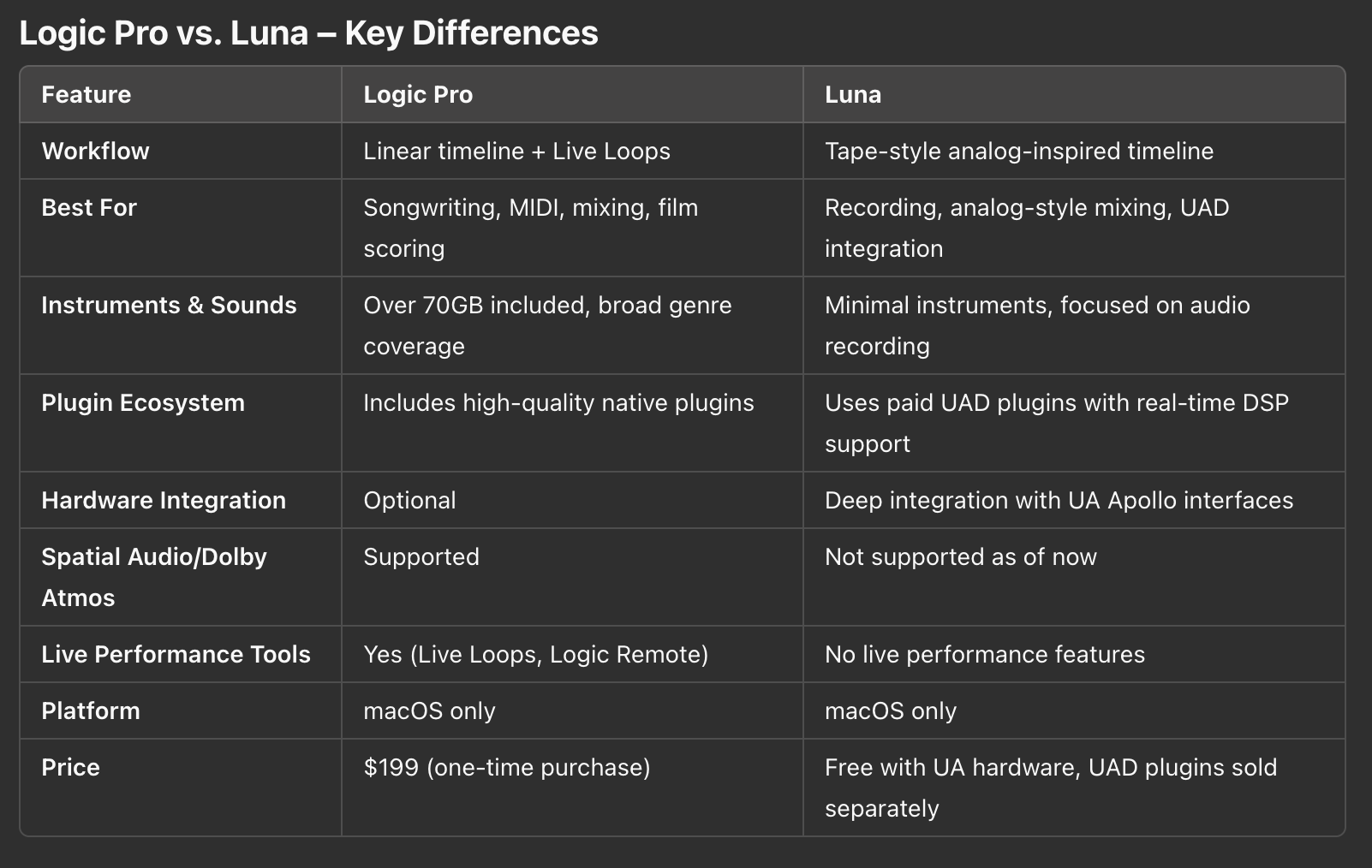
Which DAW Should You Choose?
Go with Logic Pro if:
-
You want an all-in-one solution for composing, recording, and mixing.
-
You rely on virtual instruments, MIDI, and scoring tools.
-
You’re looking for a DAW that works great out of the box.
-
You’re mixing for modern platforms like Apple Music, Atmos, and stereo.
Go with Luna if:
-
You’re focused on tracking live instruments with zero-latency monitoring.
-
You own Universal Audio gear and want tight integration.
-
You’re seeking an analog-style workflow with high-end sonic character.
-
You value console emulation, tape saturation, and studio realism.
Final Takeaway
Logic Pro is a deep, versatile DAW that handles everything from songwriting and MIDI sequencing to spatial mixing and film scoring. It’s ideal for producers who want a complete creative suite right out of the box.
Luna, on the other hand, is focused on studio realism, giving engineers and producers an analog-inspired recording experience with seamless hardware integration. It shines in live tracking and mixing scenarios, especially with UAD plugins.
Both are macOS-only powerhouses, but they serve very different purposes. Your ideal DAW depends on your workflow, tools, and the kind of music you want to make.
Luna vs Pro Tools Intro: What's the Difference?
⭐️ Download my Free Magic Delay settings Guide ⭐️
⭐️ Download my Free Magic Reverb settings Guide ⭐️
#protools #daw #homestudio #recordingschool #recording #musicproduction
Also read:
9 Must-Know Beatmaking Techniques for Beginner Music Producers in 2025
9 Must-Know Vocal Production Techniques for Beginner Music Producers in 2025
9 Must-Know Music Production Techniques for Beginners and Home Studios in 2025

Hey, I'm Futch - Music Production Coach and Ableton Certified Trainer
Learn how to make your first song and beat in Ableton Live with my
FREE 90-minute Ableton Live course
I've been teaching audio engineering and music production for 35 years.⭐️
Check out my new online music production program: Music Production Ninja...

 ⭐️ Take my Free
⭐️ Take my Free 





