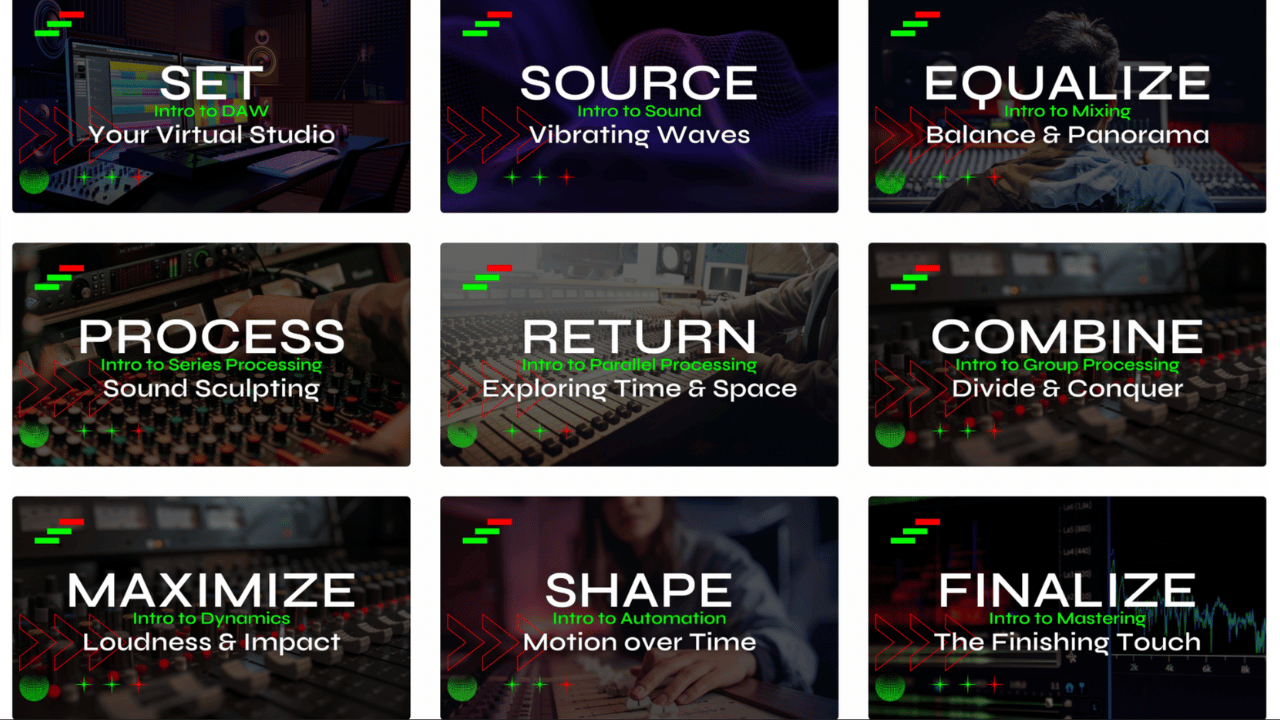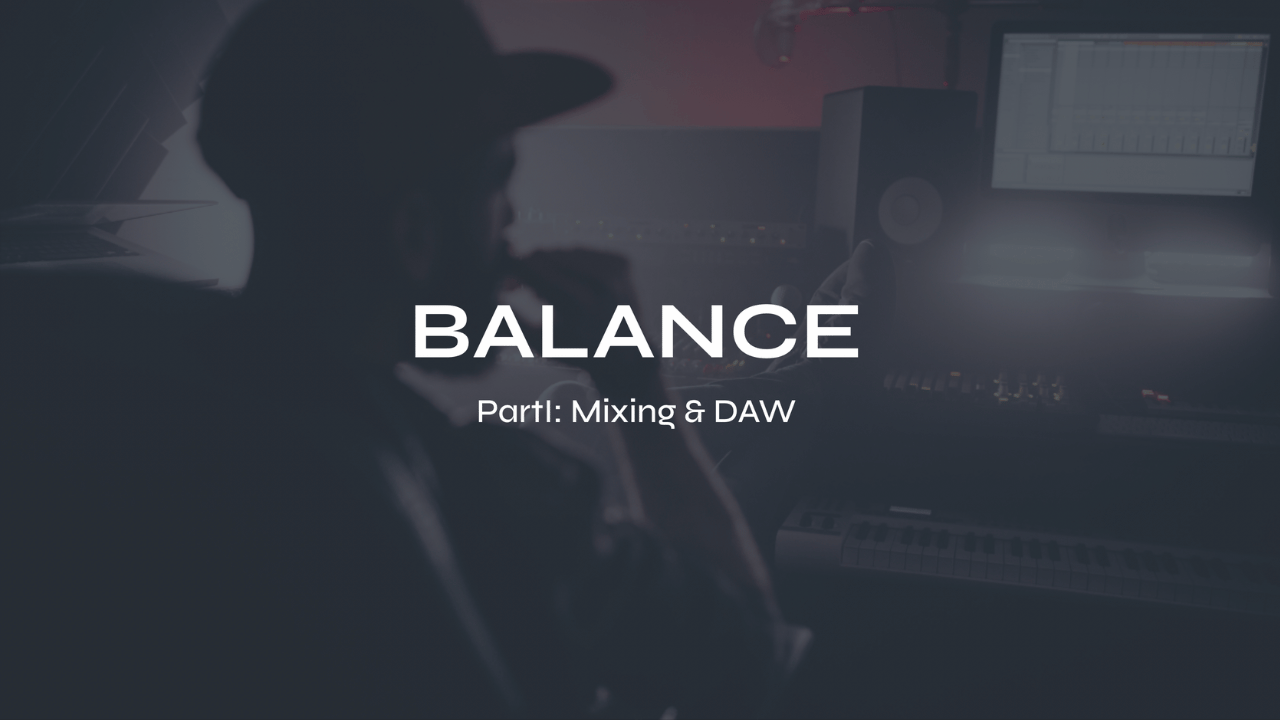How to Mix Music & Songs That Get a Reaction

Hello music makers! Artists, musicians, singers, rappers, DJs, producers and songwriters! Welcome to LEVELS! In this short video I’m going to introduce you to my new system that will help you make loud and clear mixes at home without having to buy any new expensive gear or software.
Let me guess. People don't react to your songs and mixes in the way you wished they would.
Maybe it's because the vocals aren’t loud enough, the bass isn’t loud enough, the kick isn’t loud enough, the snare isn’t loud enough, ….nothing’s loud enough!
The mix just doesn't slap, there’s no BOOM, or there’s too much BOOM.
People say your mixes sound “unprofessional” or “too muddy” they say they can’t hear the lyrics, or you yourself have been noticing that your mixes just aren’t loud enough compared to other songs.
Your heart drops when you hear your song in a playlist and it just doesn’t sound pro after all the hours you spent mixing it, it sounds weak, muddy and lifeless
How do I know all this? Because I've been there. Oh, yeah, I’ve been there.I used to spend hours and hours in my studio mixing songs that sounded amazing and only to take them out to my car and find that the guitars were gone or I couldn't hear the snare drums, or the bass was rattling the car doors and not in a good way!
Download my FREE Music Production Guides
By the way, I’m Futch, I’m the founder of LEVELS, and for the last 29 years I’ve helped over 1500 singers, songwriters, musicians, beatmakers and music producers of all kinds write, record, edit and mix better music at home by teaching them the timeless fundamentals of music production.
“How can that be true Futch, you don’t look a day over 29 yourself!! THANKS! (awkward pause) “Don’t read that part out loud”
My students have gone on to be successful as artists, songwriters, musicians, audio engineers, sound editors, mixers, DJs and music producers in all styles of music using the same skills, secrets and system that I’m making available to you now in the form of my new live online course focused on mixing better music at home with your digital audio workstation (or DAW).
Rob the Viking, Aspen King, Tails, SonReal, Gissala, Sikky Beats, Sleepy Tom, Elisa Pangsaeng, Sam Woy, Alex “Condor” Aligizakis, Stella Soul, Metty The Dert Merchant, Spencer Bleasedale, Dreema, Epitomic, James Landau, Madwoman, Alexonweed, Brock Wilson, Dani Lion, Tommy Mac, Marleau, Emily Harder, Jeff Dawson, Trey Austin, Julian AKA Who, Braeden Rangno, Tim Creviston, Josh Field, David Ziehr, Wayfie, Berezy, Pherbie.
*Let's start a band called: Wayfie Berezy Pherbie
Apply now or learn more about the live online mixing course
I also make dub techno electronic music under the name Dystopian Soundscapes, so not only have I taught other people to use my approach to mixing but I also use it myself
My mixing system is now available as a new live online course called BALANCE Part I: Mixing and DAW for beginner to intermediate level music makers and music producers.
What I’m going to show you today is an overview of what you’ll find inside the course.
I’m known for being able to break down complicated concepts and terms into simple, memorable and fun ways to explore music production.
I’ve taken everything I’ve learned about mixing in the last 3 decades and condensed it down into 9 easy to follow lessons.
These are fundamental principles and techniques for sound and mixing that have been around forever and I can teach all of them to you quickly and easily.
This is for creative people who don’t want to get bogged down by too much technical information.
Are you ready? Ok here’s what you’ll learn during each of the 9 live online Zoom classes and on-demand video courses:
Module 1: Intro to DAW
Myth: Digital Audio Workstations are too complicated to learn… I don’t even know where to start.
(Buzzer Sound) FALSE!
I teach this course using Ableton Live Suite on a Mac and I’d recommend that you use that or the 90-Day Free Trial of Ableton Live while you take this course for the most effective learning, but I’ve designed it so you can apply these skills and techniques to any DAW or even an analog recording studio.
I’ll show you how a DAW is actually just a software replica of the gear you’d find in an analog recording studio, and you can apply what you learn in this course anywhere, now and in the future.
I start with a DAW overview and then I’ll show you how to save and back up your songs and import and export audio files.
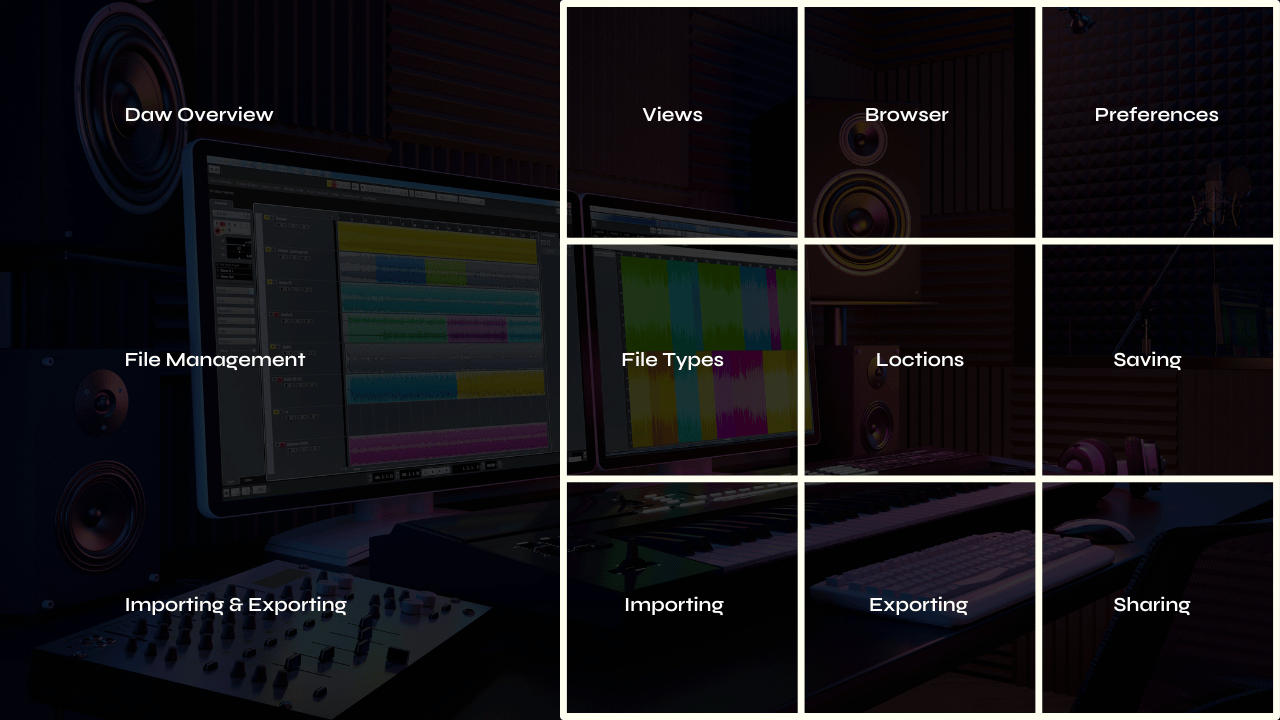
Module 2: Intro to Sound
Myth: The physics, electronics, and acoustics involved in sound theory is way too difficult to understand or apply to my tracks.
(Buzzer Sound) FALSE!
If you can understand Nikola Tesla’s famous quote: “If you want to understand the secrets of the universe, think in terms of energy, frequency and vibration.” then you can understand how to measure those vibrations and apply it to your tracks and mixes. I’ll show you how important polarity and phase are to your kicks and snares and why it’s difficult to hear bass in a 10 foot square room.
I’ll break down each part of the energy, frequency, and vibration that you’ll need to understand to measure each part.
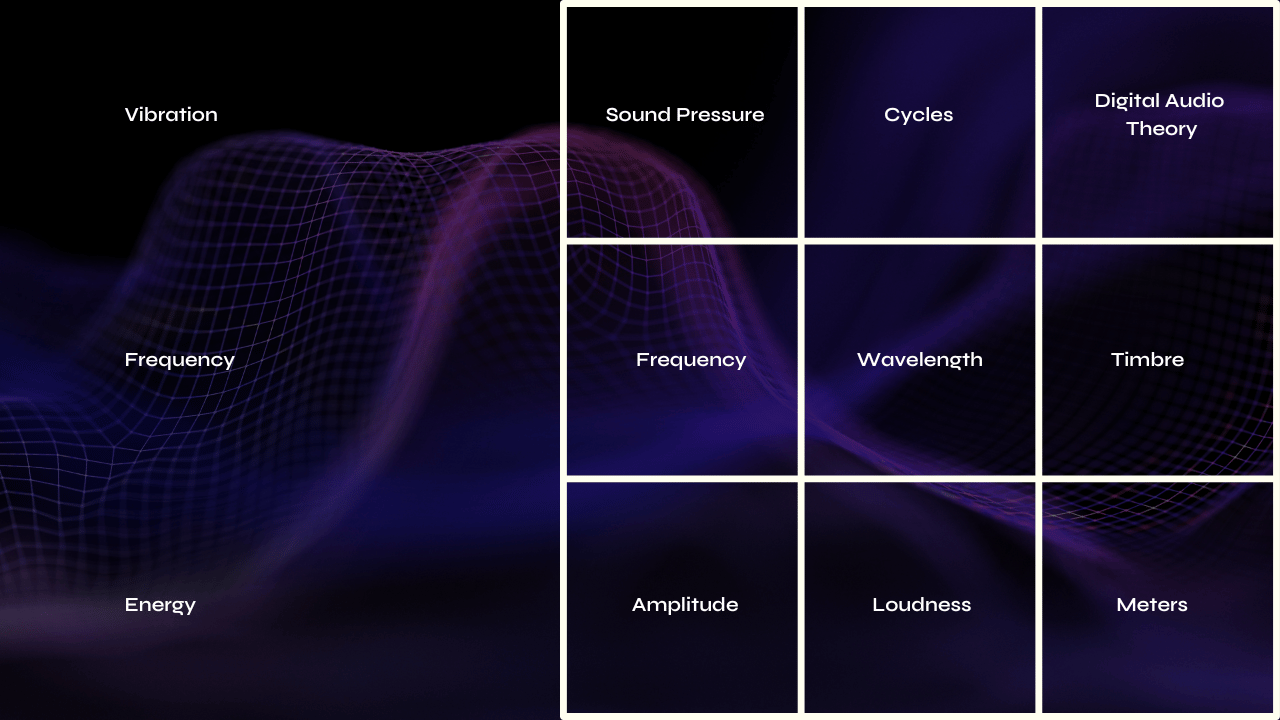
Module 3: Intro to Mixing
Myth: My expensive speakers allow me to perfectly hear my mix accurately
(Buzzer Sound) FALSE!
Not only are those speakers lying to you, but so are your headphones and especially the home studio room you're mixing in.
I’ll show you how to identify the main culprits in your home studio that cause you to hear things differently than they really are. You can handle the truth!
We’ll take a look at how to maximize the efficiency of your monitoring setup and focus on the basics of mixing using only balance and panorama.
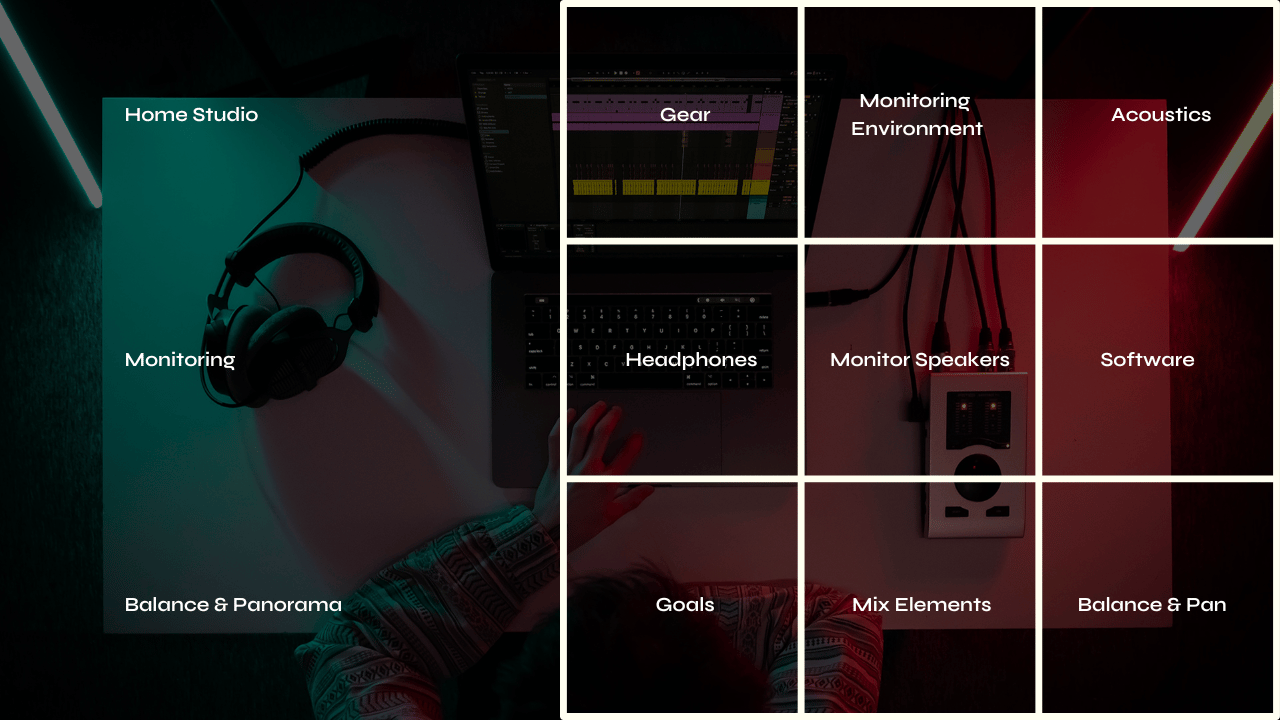
Module 4: Intro to Series Processing
Myth: EQ is too confusing but not even half as confusing as compression
(Buzzer Sound) FALSE!
Let’s divide the total range of human hearing into a few color-coded frequency bands so we can easily isolate problem areas and find some areas we need to boost up. I’ll even show you a magic (SFX magic wand) EQ curve that works on everything Compressors are a lot easier to use if you start with a fast release time. If you don’t, then, yeah, it’s a nightmare. So let’s start with some magic compressor settings to start you off on the right foot.
I’ll also show you the other 4 types of dynamic processors and how and why we usually patch them in series on individual tracks.
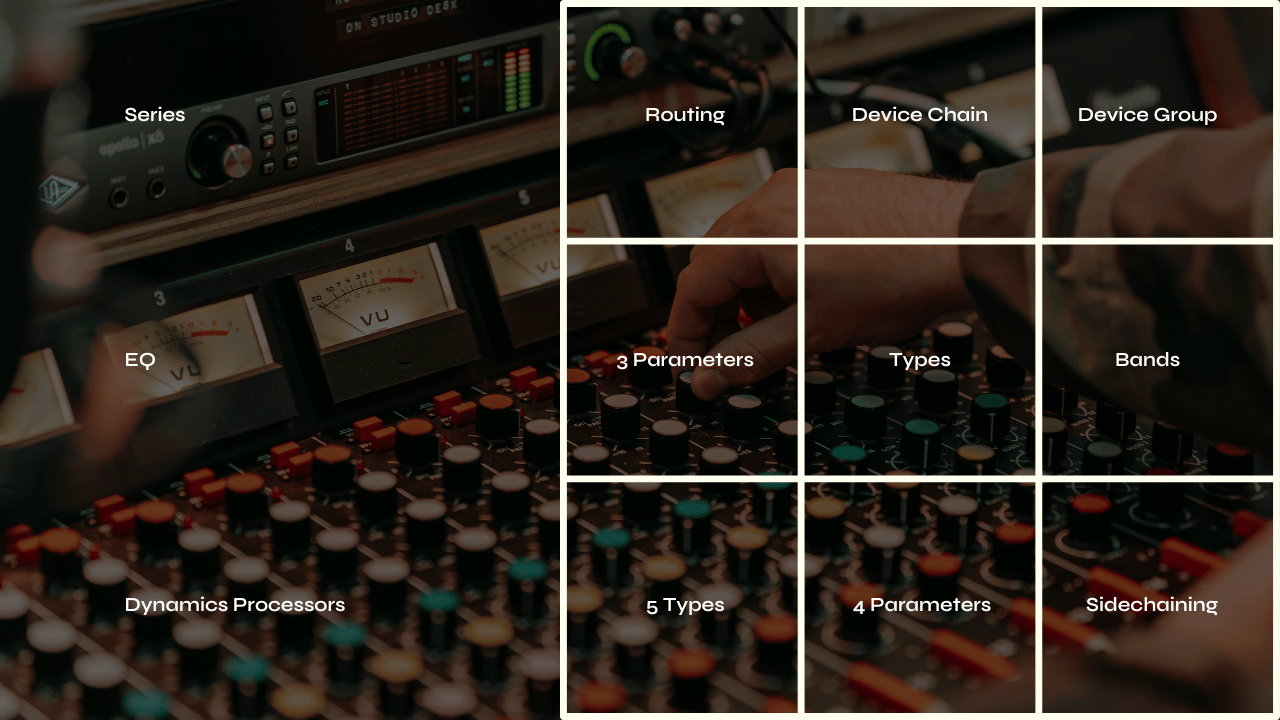
Module 5: Intro to Parallel Processing
Myth: If I want reverb or delay on my vocals I simply drag a plugin onto the vocal track
(Buzzer Sound) FALSE!
Well, you can do it that way but I’ll show you why it’s better to send reverb and delay from parallel channel aux sends and then return them on their own channels.
I’ll show you more magic settings (there’s a lot of magic in this course) this time for delay and reverb. Nothing says “I just learned how to mix” like screaming amounts of treble on reverb and delay returns. I’ll show you how to make dark plates and tape slaps that make the vocals sound 3D and amazing!
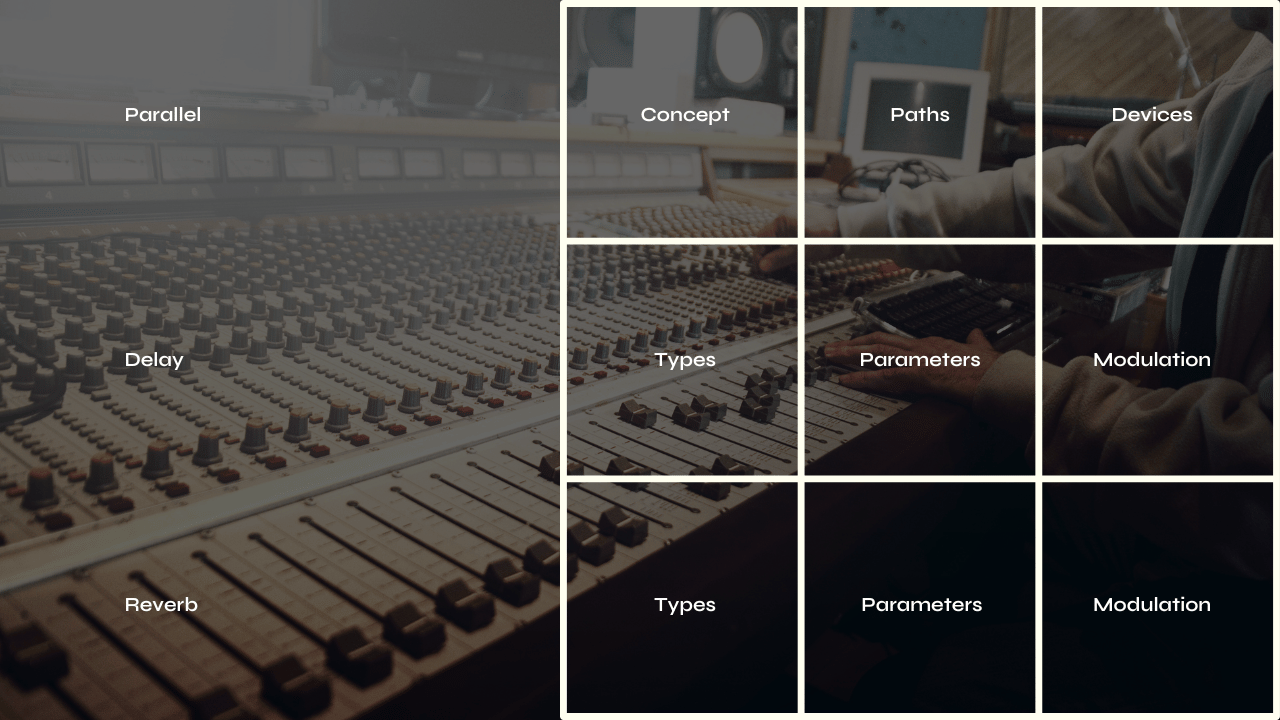
Module 6: Intro to Group Processing
Myth: Each instrument track needs its own processing!
(Buzzer Sound) (BING) TRUE!!
That is true. Kicks and snares need their own EQ and dynamics to create their sonic identity …. AND it also sounds great when you slam all of the drums, ore even the whole mix, through a warm compressor that glues them together as a group.
I’ll show you how to divide your tracks into groups, process them, and then export the groups as remix stems.
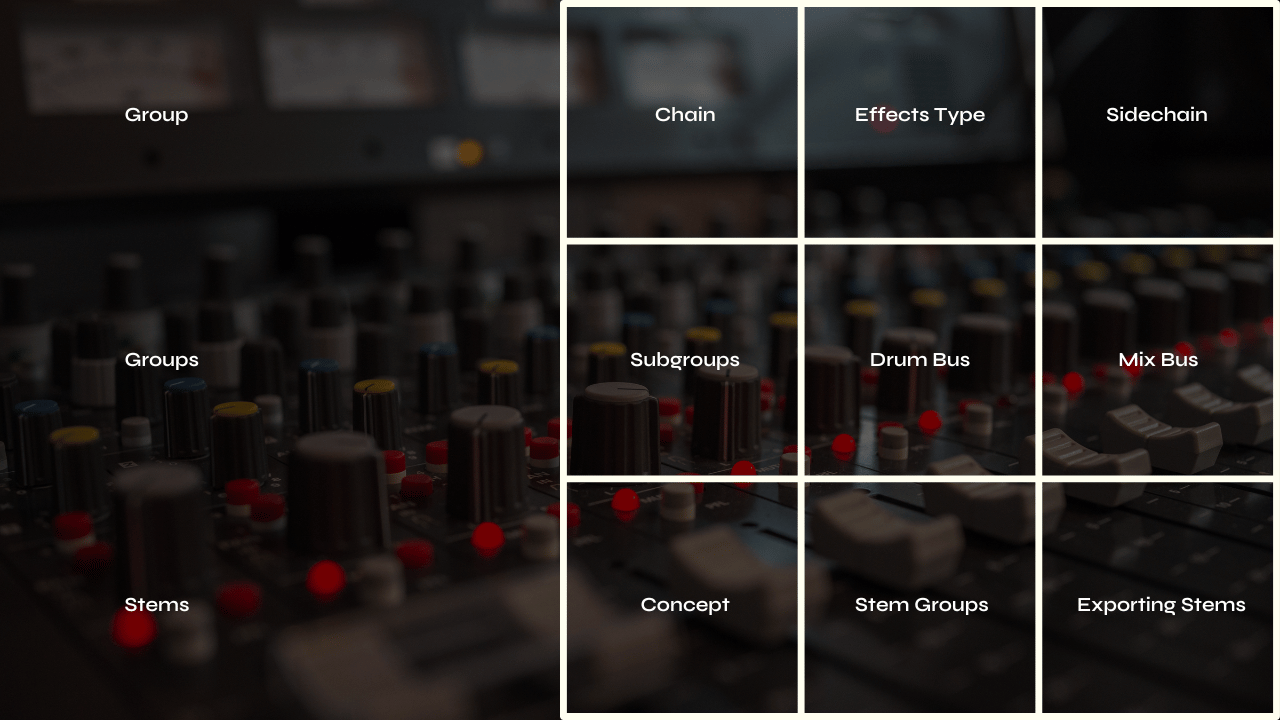
Module 7: Intro to Dynamics
Myth: The mix has to be as loud as possible the whole time!
(Buzzer Sound) FALSE!
Without darkness there can be no light and without quiet there can be no loud. You need to provide dynamic contrast in the song’s arrangement, the volume level of each instrument part, and the overall output level of the mix.
I’ll show you how to control the peaks of your signal, maximize the voltage, and manage your low end for maximum efficiency and clean bass.
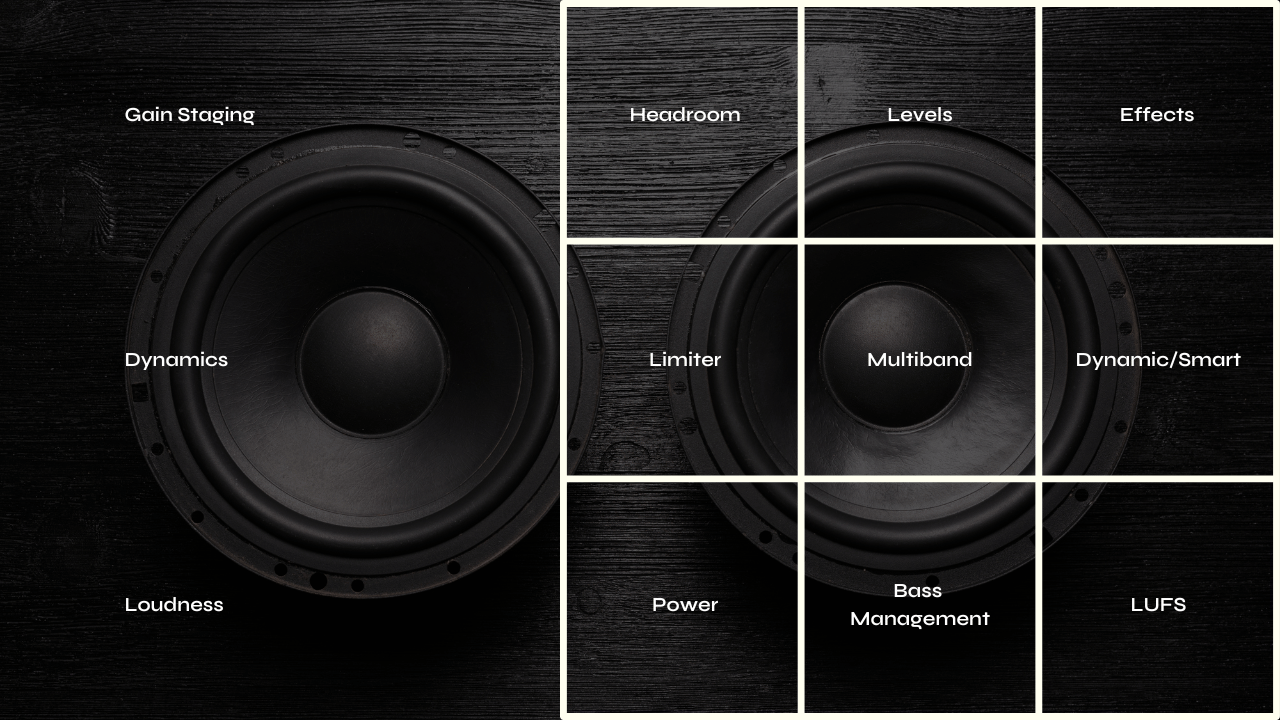
Module 8: Intro to Automation
Myth: Once the mix is balanced it’s done!
(Buzzer Sound) FALSE!
Look, I love a great static mix as much as anyone. There’s an art to balancing and panning the levels so you can hear everything in the mix. What we’re talking about here is providing some motion to the tracks. Riding the vocal fader until you can hear every word on a broken Walmart parking lot speaker is the goal here. (Weird flex but ok)
You can automate any button, knob and fader in your DAW and make the mix come alive with motion over time.

Module 9: Intro to Mastering
Myth: Mastering is the “dark arts” and impossible for us mere mortals to understand
(Buzzer Sound) FALSE!
Mastering is about quality control. It’s making sure your mix is free of noises, pop, and clicks and sounds great on every set of speakers or devices it’s played back on. From the phone, to the laptop, to the car, to the club, it’s gotta sound great everywhere.
Mastering is also your last chance to remove or add any processing that’s still needed and decide on the final loudness level of the mix.
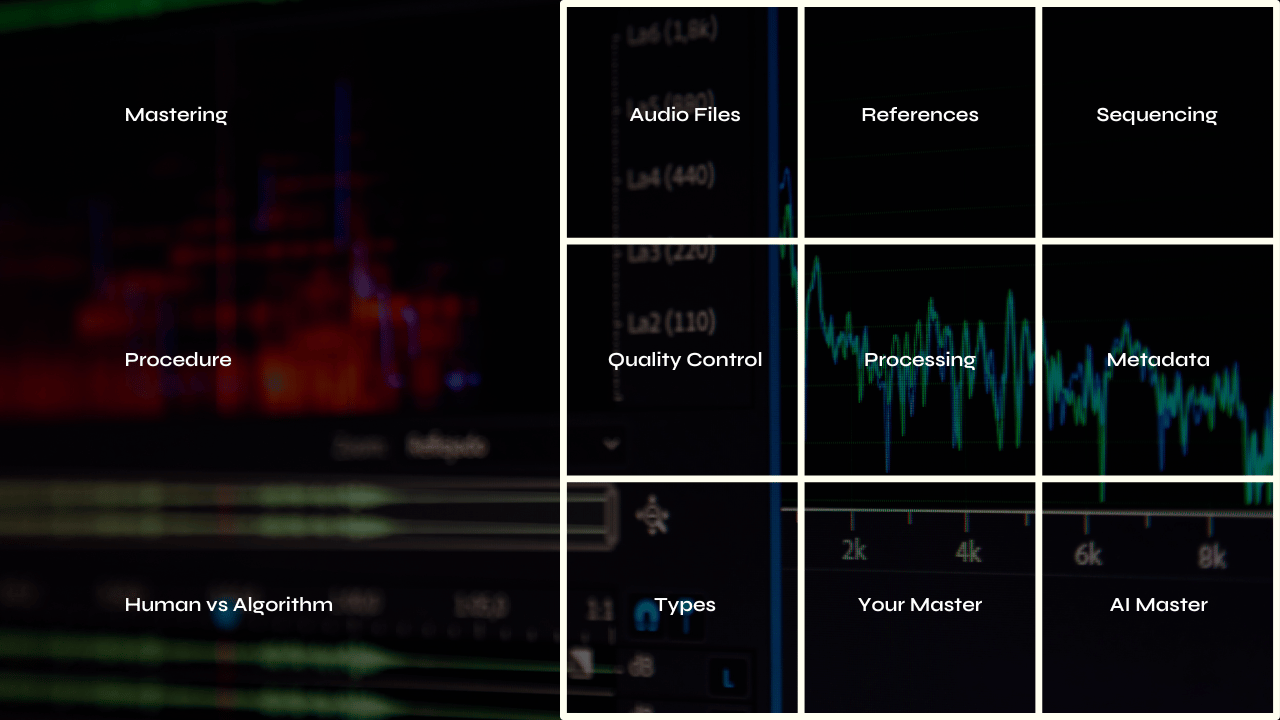
After each module there will be:
- a quiz reviewing what you’ve learned,
- an assignment that tests your ability to demonstrate what you have just learned using practice audio sessions
- Song analisis where you listen to select songs and answer questions about the mix, instruments, and effects
- Ear training tests
- And an opportunity to post your questions and mixes in the community for feedback from your peers and me (your instructor)
So if you’re a beginner to intermediate music producer or artist who’s making music and getting serious about wanting your mixes to sound great without having to spend thousands of dollars and months of your time taking a full time course…
If you’re tired of going down the YouTube rabbit hole with no direction,
Taking video-only online courses with no accountability, and no community to give you feedback or answer your questions,
If you’re looking for a Sonic Sensei and you’re thinking this Futch guy seems handsome…sorry that should say “knowledgeable” not handsome…(laughs) not handsome.
…then apply to take my live online mixing course now.
Once we get enough people and decide on the times and days of the week that the group is available, we can get started and after just 9 classes you will be ready to make mixes that make people move and get the reaction you want
OK let’s answer some fake questions…
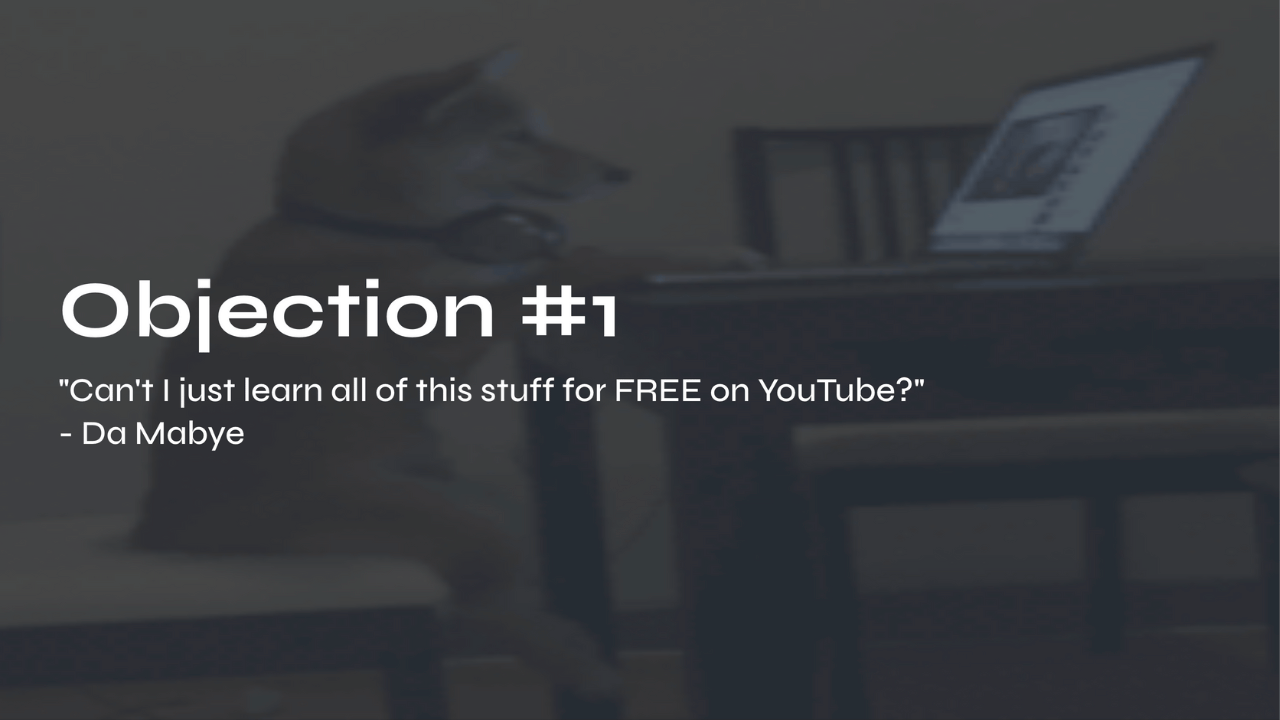
Objection Your Honor!
Objection #1: “Can’t I just learn all of this stuff for FREE on YouTube?”
- Da Maybe
Answer: Absolutely, you can. But who is going to provide the roadmap?
There is literally everything on YouTube. 500 hours of video are uploaded to YouTube every minute. By the time you’ve found the information you want somebody has made a better video about it.
I’m not playing that game at all. I’m moving in the opposite direction. Instead of telling you how people are mixing today, I’ve designed my course to teach you the same fundamentals that have been around for over 60 years of multitrack recording and mixing, adapted for today’s modern music styles.
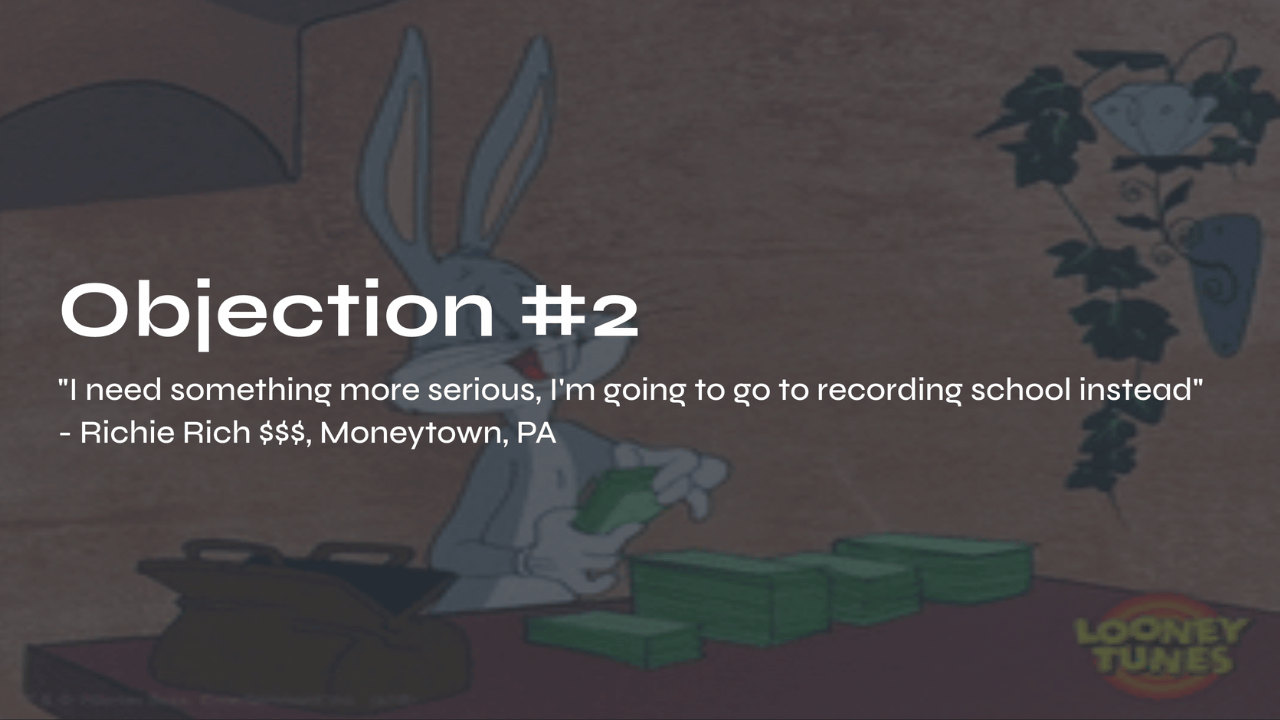
Objection #2: “I need something more serious. I’m going to go to recording school instead”
- Richie Rich, Moneytown, PA
Answer: Go for it! I love recording schools! I went to recording school myself when I was 17! I’ve even taught at 5 different recording schools. I love them!
There are 2 main issues to consider: 1. Recording schools are usually pretty expensive and 2. It takes a long time to go through the whole course - usually around one year. The other thing to consider is that you might not personally need all of the information that’s taught during the course.
I offer a recording school quality course, focused only on the fundamental topics you need to learn right now, and for much less commitment of money and time.

Objection #3: “I don’t use Ableton Live”
- FL Gang
Answer: You can use any DAW you want. Even though I teach using Ableton Live on a Mac, I try to keep everything non-DAW specific. Ableton has a free 90-day trial that you can download of their full version of Suite. They even reset it a couple of years ago so if you used it back in the day it should work again. This way you can follow along in Ableton Live and then transfer what you know into your DAW of choice.
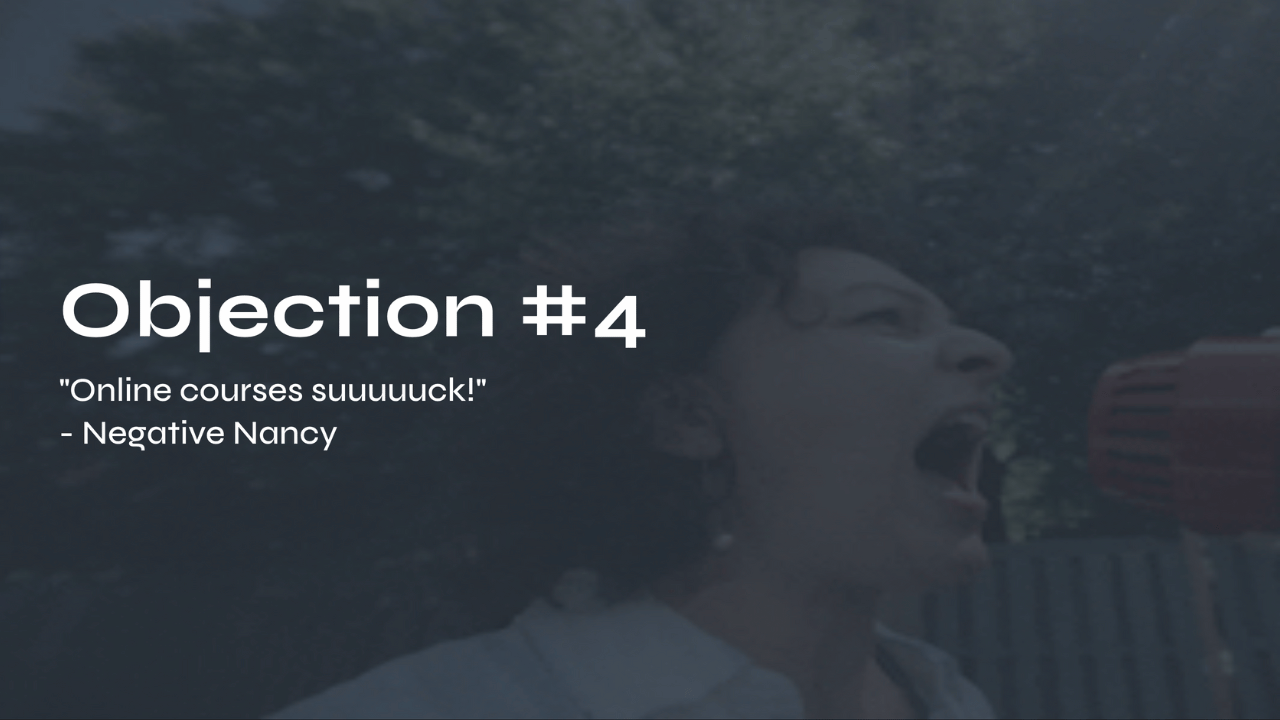
Objection #4: “Online courses suck!!”
- Negative Nancy
Answer: I totally agree,Negative Nancy! They’re boring, offer no accountability, and they’re a one-way street = there’s no way to ask questions if you get stuck.
Have you ever purchased an online course and then never even taken it? Yeah me too. You get all amped up (like you are now), convince yourself that “All I need is this one piece of the puzzle”, get your money together, buy the course and then NEVER even think about it again.
That is sooo weird right? But it happens all the time.
Let’s agree to NOT DO THAT
This course is 9 live online Zoom-classes, where you can ask me questions, I give you assignments, quizzes, ear training and song analysis homework, and provide a community of users to give and receive feedback about your mixes.
If this course isn’t right for you… DON’T TAKE IT.
No Pressure!
It’s not FREE, It’s not $100, It’s an investment. I only want you to do this if it’s perfect for you and where you are right now.
- If you need a guide to show you the fundamentals of how to mix music in your DAW
- If you want to actually do the work and be held accountable for finishing this course
- If you want to hear noticeable improvements in the sound of your songs after 9 live online Zoom classes
- If you’re a beginner, new to mixing, or you want to go back to the basics and learn the fundamentals you skipped over the first time
… This is for You!
BALANCE Part I: Mixing & DAW live online course
What you’ll get:
- 9 live online Zoom classes (each class is about 2.5 hours long)
scheduled to match the date & time availability of each cohort
- 9 on-demand video recordings of each module for review. You will always have access to these videos for reference.
- 9 module PDF reference guides.
- 9 assignments to practice what you’ve learned after each module
- Quizzes and self-assessments after each module to test your understanding of the concepts.
- A growing community of members to exchange feedback, ask questions and collaborate with.
- Educational discounts on select plugins and hardware from LEVELS partners for successful (80%) quiz results
100% Money-Back Guarantee - just contact support and let me know before class 5 starts. You will then lose access to everything.