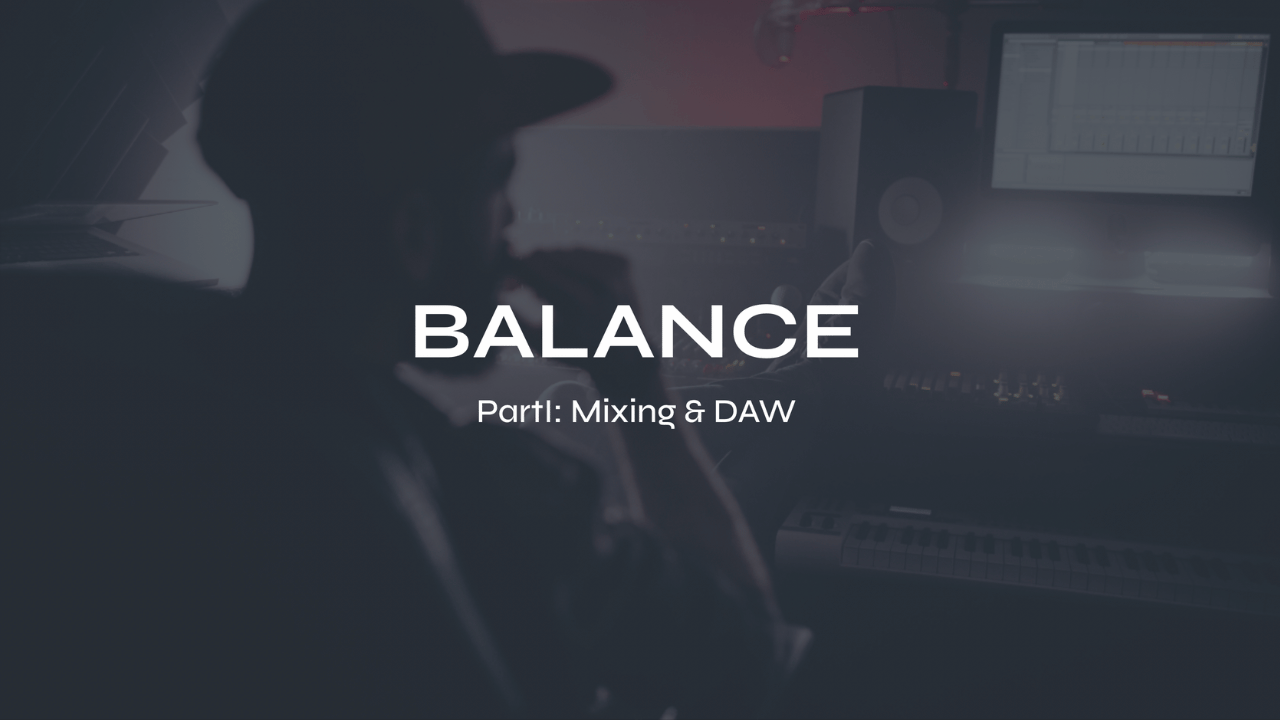Editing Audio is Just like Editing a Text Document

In the digital age, editing has become an essential part of our daily lives. Whether it's editing a written document, a photo, or even an audio file, the ability to manipulate and refine content is crucial. When it comes to audio editing, many people may feel overwhelmed, assuming it's a complex and technical task. In this blog post I’ll draw some parallels between editing audio and editing a text document to demystify the process and make it more accessible to everyone.

Read: The 6 Steps to Editing Vocals & Music
Cut
The first similarity between editing audio and editing a text document is the concept of cutting. Just like you can remove or extract a specific portion of text from a document, audio editing allows you to trim and remove unwanted sections from an audio file. Whether it's removing background noise, cutting out pauses or mistakes, or simply shortening a lengthy recording, the ability to cut audio segments is a fundamental editing technique.
Copy
Copying is another basic editing action shared by both text and audio editing. In a text document, you can duplicate a sentence, paragraph, or even an entire page to use it elsewhere within the document. Similarly, in audio editing, you can copy and duplicate a particular section or even an entire track to be repeated or used in a different part of the audio file. This allows for creating loops, adding emphasis, or creating echoes in audio recordings.

Download my FREE music Production Guides
Paste
Once you have cut or copied a segment, the next logical step is to paste it somewhere else. In text editing, pasting involves inserting the copied content at a desired location within the document. In audio editing, pasting involves inserting the copied segment at a specific point in the timeline, seamlessly integrating it with the rest of the audio. This can be used to rearrange the order of audio clips, extend a section, or simply to add additional layers of sound.
Duplicate
Just as you can duplicate a section of text in a document, audio editing also allows for duplicating audio segments. Duplicating audio is useful when you want to repeat a specific part for emphasis, create echoes, or layer multiple instances of the same sound. This technique is commonly used in music production, where duplicating and layering tracks can add depth and richness to the overall composition.

Take my FREE Ableton Live mini-course
Fades
Fades are a versatile editing tool that exist in both text and audio editing. In a text document, you can fade in or fade out a block of text by gradually increasing or decreasing its visibility. In audio editing, fades are used to smoothly increase or decrease the volume of a segment, creating a gradual transition between audio clips. Fades can be applied at the beginning or end of a track (fade in or fade out), or even between two overlapping tracks (crossfade). This technique is particularly useful in audio production, podcasting, and creating seamless transitions between different parts of an audio file.
By recognizing these common editing actions shared between text and audio editing, we can approach audio editing with greater confidence and familiarity. Just like editing a text document, audio editing involves cutting, copying, pasting, duplicating, and applying fades. With audio editing software, anyone can learn to edit audio and explore a world of creative possibilities. So, whether you're editing a podcast, recording music, or working on a sound project, remember that editing audio is just like editing a text document—both require precision, creativity, and the desire to refine and improve the final product.
Futch - Music Production Coach and Ableton Certified Trainer
Here it is, my live online mixing course: BALANCE Part I:Mixing & DAW
BALANCE Part I: Mixing & DAW live online course
What you’ll get:
9 on-demand video recordings of each module for review. You will always have access to these videos for reference.
** Add up to 9 live online Zoom classes for 1:1 coaching
• 9 module PDF reference guides.
• 9 assignments to practice what you’ve learned after each module
• A growing community of members to exchange feedback, ask questions and collaborate with.
• Educational discounts on select plugins and hardware from LEVELS partners for successful (80%) quiz results
100% Money-Back Guarantee - just contact support and let me know before class 5 starts. You will then lose access to everything.
Apply now for BALANCE Part I: Mixing & DAW