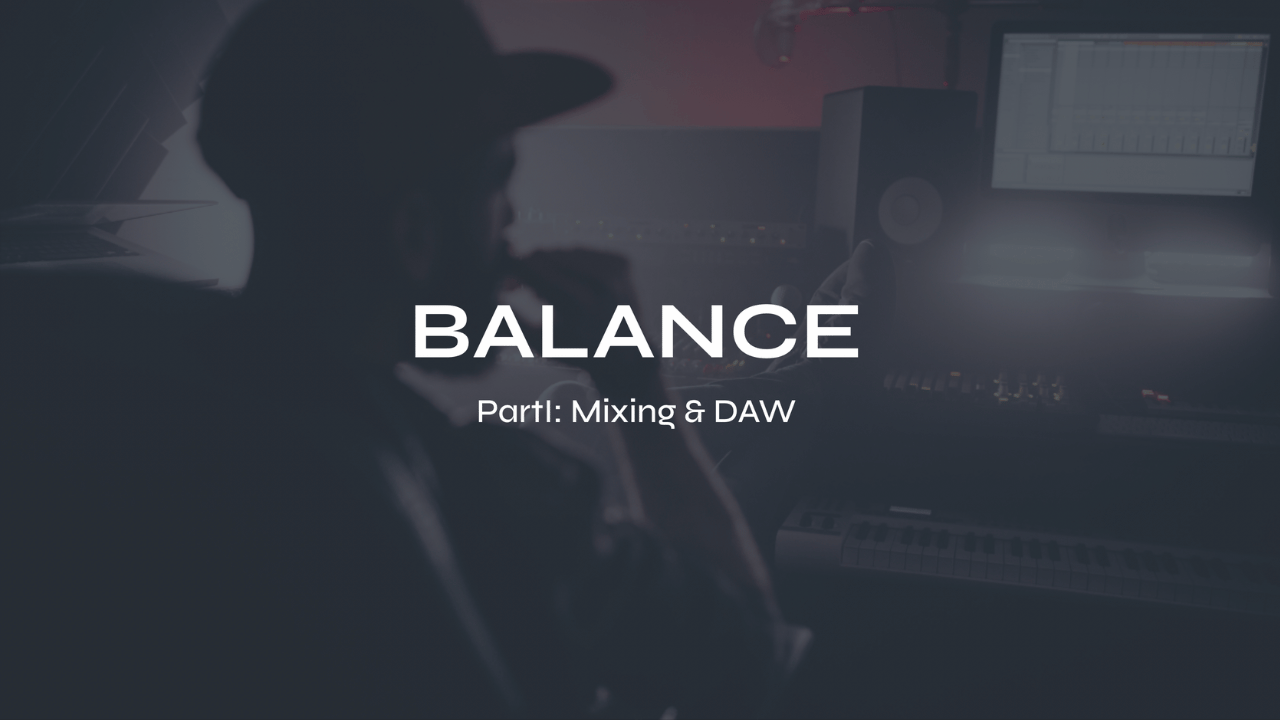DAW for Beginners: What is File Management?

Digital Audio Workstations (DAWs) have revolutionized the music industry by allowing even beginner producers to create professional-quality music from their computers. However, one aspect of DAWs that can often be confusing for newcomers is file management. With so many tracks, samples, and effects involved in a typical project, keeping everything organized can become overwhelming. In this article, we'll take a look at what file management means in the context of a DAW and provide some helpful tips for beginners looking to keep their projects simple and efficient.
Which File Types do DAWs Use?
Digital Audio Workstations (DAWs) use a variety of file types to create and manage music projects. The most important file type is the project file, which contains all of the information about your project including audio tracks, MIDI data, effects settings, and more. This ensures that you can save and revisit your project at any time as it contains everything needed to reproduce your work accurately.
In addition to the project file, DAWs also utilize various audio formats such as WAV, AIFF and MP3 files for loading and recording audio samples. These files are typically used for importing pre-recorded sounds or exporting final product mixes in a universal format that can be played across different devices.
For beginners looking to get into music production and using DAWs, understanding how various file types are located within their respective programs is important for efficient output management. This allows producers to focus on creating art instead of worrying about losing files or having an unorganized workstation.
Project folder files types: Project File, Backups, and Audio Samples
Where Should I Save My Songs?
Most DAWs will create a project folder on your hard drive specifically for that song. This ensures all files related to the project are kept in one place, making organization and backup much easier in case of loss or corruption. Within the project folder, everything resides in subfolders for audio files, effects presets, project backups and any other essential components.
Most producers have a main “Audio” folder where all the project folders for each song or song idea are located. You might want to further separate the Audio folder into DAW types like “Pro Tools” and “Ableton Live” if you use more than one software.
Create an "Audio" folder on your hard drive
How Can I Organize My DAW Tracks?
One helpful technique is to color-code your tracks, assigning specific colors to each instrument or element in the mix. For example, you might choose red for drums, green for bass, blue for keyboards, and so on. This not only looks visually appealing but also makes it easier to locate specific tracks at a glance.
Another important factor in organizing your DAW tracks is giving them short and clear names that accurately describe their contents. Avoid using vague or generic names like "audio 1" or "synth 2," as this will only lead to confusion later on. Instead, use simple but descriptive titles that make it easy to identify what's happening in each track.
Finally, consider arranging your tracks in a logical order (top to bottom) from drums to vocals (or whatever order makes the most sense for your particular project). This can help you keep track of how different elements are interacting with each other and ensure that everything falls neatly into place during the mixing process. With these simple organization techniques in place, you'll be well-equipped to handle even the most complex DAW projects with lots of tracks.
How Can I Organize My Samples?
Organize your samples by creating a folder on your hard drive dedicated solely to sample storage. Within this folder, you can further categorize the samples according to instrument type - drums, vocals, synthesizers etc. This will make it easier for you to locate specific sounds when building tracks, giving you more time to focus on creating instead of searching.
Another important consideration is distinguishing between loops and one-shot samples. Loops are audio files that repeat themselves automatically while one-shot samples are intended as single-use files in music production such as drum hits or vocal stabs. Separating these two types of files into their respective folders will help streamline the creative process by providing clear separation between sound types.

Try my FREE Ableton Live course. Learn Ableton Live in 90-minutes for FREE
How Do I Back Up My DAW Projects?
The best way to backup your songs is with two dedicated backup hard drives combined with an app like Carbon Copy Cloner or Time Machine. These applications allow you to create a copy of your entire system and save it on an external drive which can then be used as a backup if something happens.
When you first set up your backup system, make sure to designate specific locations for each project and include naming conventions that are easy for you to remember. You can also set these backups to occur when the drives are mounted or schedule them on a weekly basis so that they happen automatically without interrupting your workflow.
In conclusion, keeping your files organized, named, and color-coded in conjunction with backing up your computer and your songs means you'll never have to worry about losing important files again. Taking small steps like these will help maintain efficiency when working within your DAW and give peace of mind knowing everything has been well-maintained and safeguarded against possible problems down the line.
Futch - Music Production Coach and Ableton Certified Trainer
Here it is, my live online mixing course: BALANCE Part I:Mixing & DAW
BALANCE Part I: Mixing & DAW live online course
What you’ll get:
9 on-demand video recordings of each module for review. You will always have access to these videos for reference.
** Add up to 9 live online Zoom classes for 1:1 coaching
• 9 module PDF reference guides.
• 9 assignments to practice what you’ve learned after each module
• A growing community of members to exchange feedback, ask questions and collaborate with.
• Educational discounts on select plugins and hardware from LEVELS partners for successful (80%) quiz results
100% Money-Back Guarantee - just contact support and let me know before class 5 starts. You will then lose access to everything.
Apply now for BALANCE Part I: Mixing & DAW